Can’t get the CSL Pedals to work with the USB Adapter on my PC
 Will Tyler
Member
Will Tyler
Member
in Pedals
So I recently upgraded to the CSL Pedals to go with my G29 wheel and got the club sport USB adapter to plug it straight into my PC. I’m trying to update the adapter firmware so it recognises the pedals but when I try and start the update I get the error “Error reading firmware file!”.
Does anybody know what my problem could be? Very keen to get racing with them


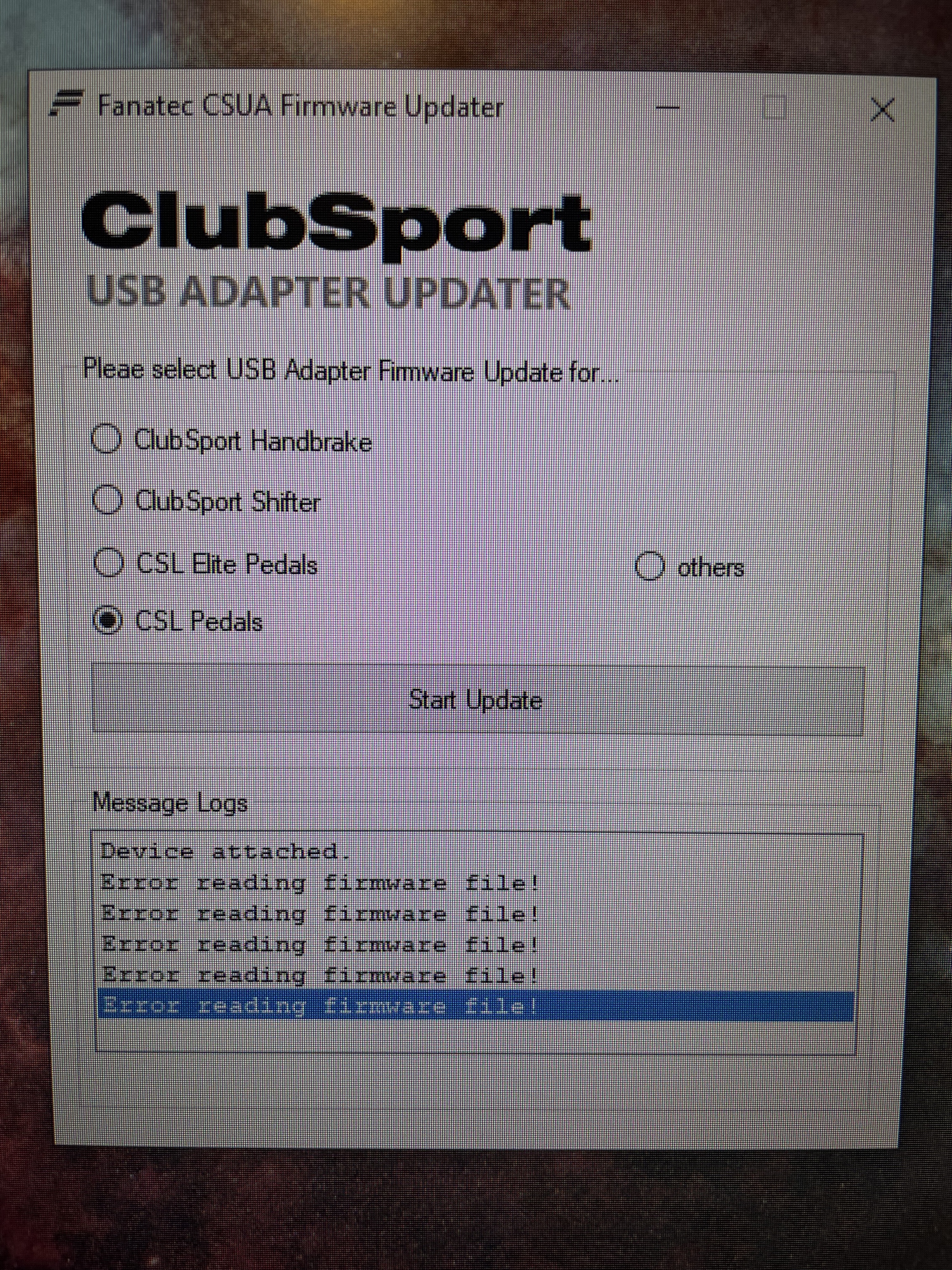
Comments
hi try this, unplug G29 and then double clicked on the USB adapter again, this time it should actually open up the right window.
hope this helps
I don’t have my wheel plugged in when I’m trying this, after it fails to update it then can’t see the adapter as a device and I have to unplug it and plug it back in to get it to show up again but it still won’t work, I tried uninstalling a re downloading the driver too and it didn’t fix, thanks for the help though!
I am glad there is someone else having the same issue, I am about to go use these pedals as target practice if I cant find some solution for this, in my struggle I have noticed that the Fanatec software crashes when attempting to preform the firmware update. does yours do thus as well?
Yeah it crashes mine too then won't open again until I unplug and plug back in the usb adapter. They sent me a new set of pedals and adapter and I still have the same "error reading firmware file" when I try to update the firmware.