confusion between fanlab and control panel
some confusing things happen between fanlab and control panel, if you open both at the same time. setup 1 in control panel is setup 2 in fanlab, setup 2 in control panel is setup 3 in fanlab and so on. ok, i can live with that, even if it gets weird with setup 5 at the latest.
but on some settings both apps do the opposite. for example:
when i activate FFS peak in the control panel, fanlab switches to linear and vice versa. as a user, i have no idea which mode is now used by the wheelbase, since both apps display the opposite at the same time. the same for MPS. i turn on ENC, the other app switches to PULSE by itself. what's going on there? ...and which settings are sent to the wheelbase?


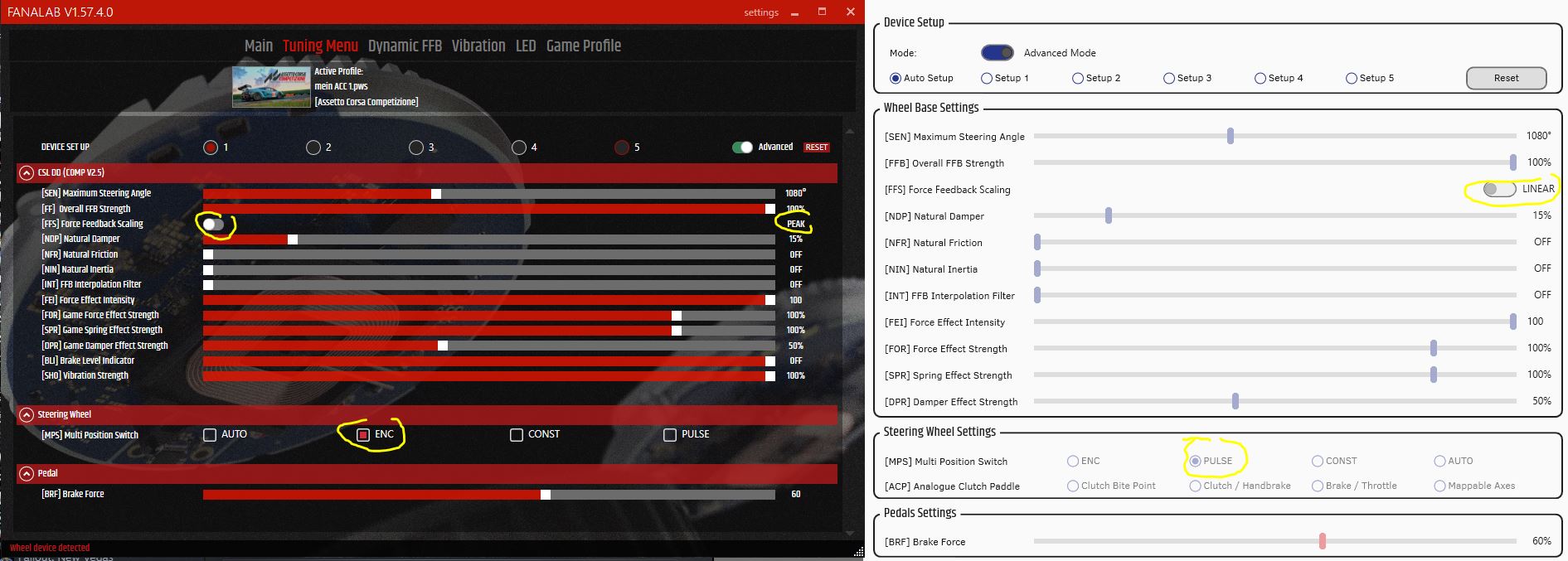
Comments
This is caused by you using incompatible Software.
You use a newer driver with an older Fanalab version. The newer driver has changes implemented (like different Logic for the FFS toggle and different order of the MPS modes) which the older Fanalab version does not have implemented.
Your driver even is in Auto Setup where the settings are Locked and controlled exclusively by the game where you can still change settings in FanaLab which would have zero effect.
Update everything to the newest versions and everything will be synced again.
no, both apps are yesterday freshly downloaded from the fanatec website and installed.
Well that can be that you downloaded and installed both freshly yesterday, but it does not change the fact that you downloaded and installed a veeeeery old and outdated Fanalab version which is NOT compatible with the driver you use.
You use Version 1.57.4 (which is 9 months old) where the newest version is 1.63.6 (which is only some weeks old).
For the driver you use you need at least Fanalab version 1.60.6!
As said, download and install the correct versions which work Together and everything will be fixed.
thanks, i'll take care of it this afternoon.
thank you! It works now, except for one thing: in the control panel BRF for the CSL load cell pedal resets itself to 30% on every reboot, so i have to set it manually to the desired value every time before i go into the game.
That BRF issue is fixed for USB Pedals with driver 440 and will be fixed for Pedals connected via RJ12 to the Base with an upcoming new driver and firmware which is supposed to be released very soon.
thx!
I have that issue and nothing I've tried has fixed it. Also my pedal deadzones are redone.