"There is a problem setting up the wheel control panel. Please reconnect the device and try again"
I'm running a DD2, with a Universal hub, and a Fanatec NASCAR rim.
Here is the error message:
I have uninstalled all firmware. Then reinstalled non-beta. Tried, did not work.
Then installed beta again, and still doesn't work. Keep getting error message.
Also, if I turn right 90 degrees it doesn't accept torque key message (never has yet, just set up universal hub)


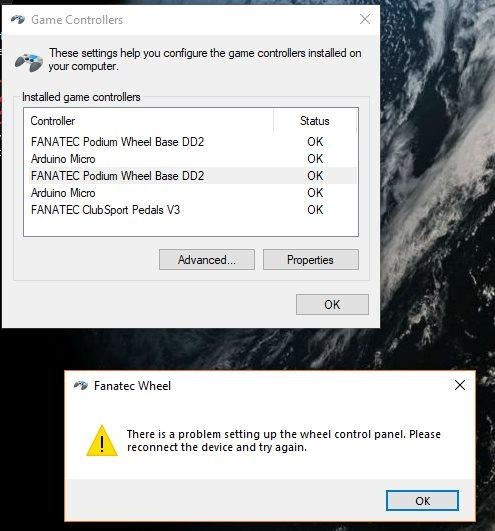
Comments
Also unplugged arduino buttons and tried again, now the game controllers screen freezes:
Also happens with the McLaren GT3 Wheel attached.
When I do "Properties" with the mclaren the "F" turns off and the wheel stops responded. OLED stays on
McLaren has FFB when I join a game, Podium Universal hub does not. Firmware is installed on universal hub.
A couple pc things to try. Delete the controller profiles in the device panel on Windows (unplug the base and restart) , try a different USB input.
I sometimes get this as well, but I can fix it by deleting the driver, restarting my PC, installing the (new) driver, restarting PC again. It seems that for some systems it's important to have the wheel base connected to the PC and switched on while uninstalling and re-installing the Fanatec driver (Fanatec recommendation).
what did you do at the end? i am having the same problem
Did that and I still have the problem -> as long as this is not running, I also can't update Firmwares of the wheel... very annoying
Ok, just found out what it was on my system: When I have my Xbox one controller plugged in via cable, the Wheel setting panel does not start (as described above). If I unplug it, it works again.