CSL DD - Losing Wheel Inputs, weird wheel rim behavior, driver/firmware mess
I'm running a new CSL DD I received at the beginning of November with the Formula V2.5x wheel. Running 429 driver and latest firmware. I run it in Compatibility mode for F1 2021. I'm getting the impression reading about some other reports that I may not be the only person experiencing this.
2 nights ago, I randomly started getting delayed shifts and button inputs. Suddenly they'd come back, then go again. Then, I started getting "Caution: Update Firmware" notices on the wheel. Since then, I've had a myriad of bizarre wheel behavior, all tied to wheel inputs, (NOT FFB or wheel base issues, all tied to wheel rim) shift lights coming and going, etc.
Through my attempts to fix it, I tried uninstalling and reinstalling drivers, trying beta drivers, etc. At one point, the CSL DD kicked into boot mode, the wheel turned to about 100 degrees, and the wheel wouldn't respond to anything and vibrated continually. It prompted me to flash firmware, which I did, apparently successfully. This happened repeatedly, until it became apparent it was stuck in a loop.
I have since noticed in the driver software that it warns you NOT to mess with the firmware or risk "bricking" the unit. Great to know NOW. Whatever happened, I did nothing to initiate the problem but I'm terrified that the subsequent firmware issues damaged it. I stopped touching anything and initiated a service request. I'm sure I'll have to send it all back and probably not have a wheel for months. Makes me sick when I waited 6 months to finally get this unit, and used it successfully for about a month before this happened.
Video link to YouTube: https://youtu.be/hG4uOMwQzc4
If you've experienced something similar, I'd be curious to know. Will keep this updated with the service follow-up, likely an RMA I'm guessing.




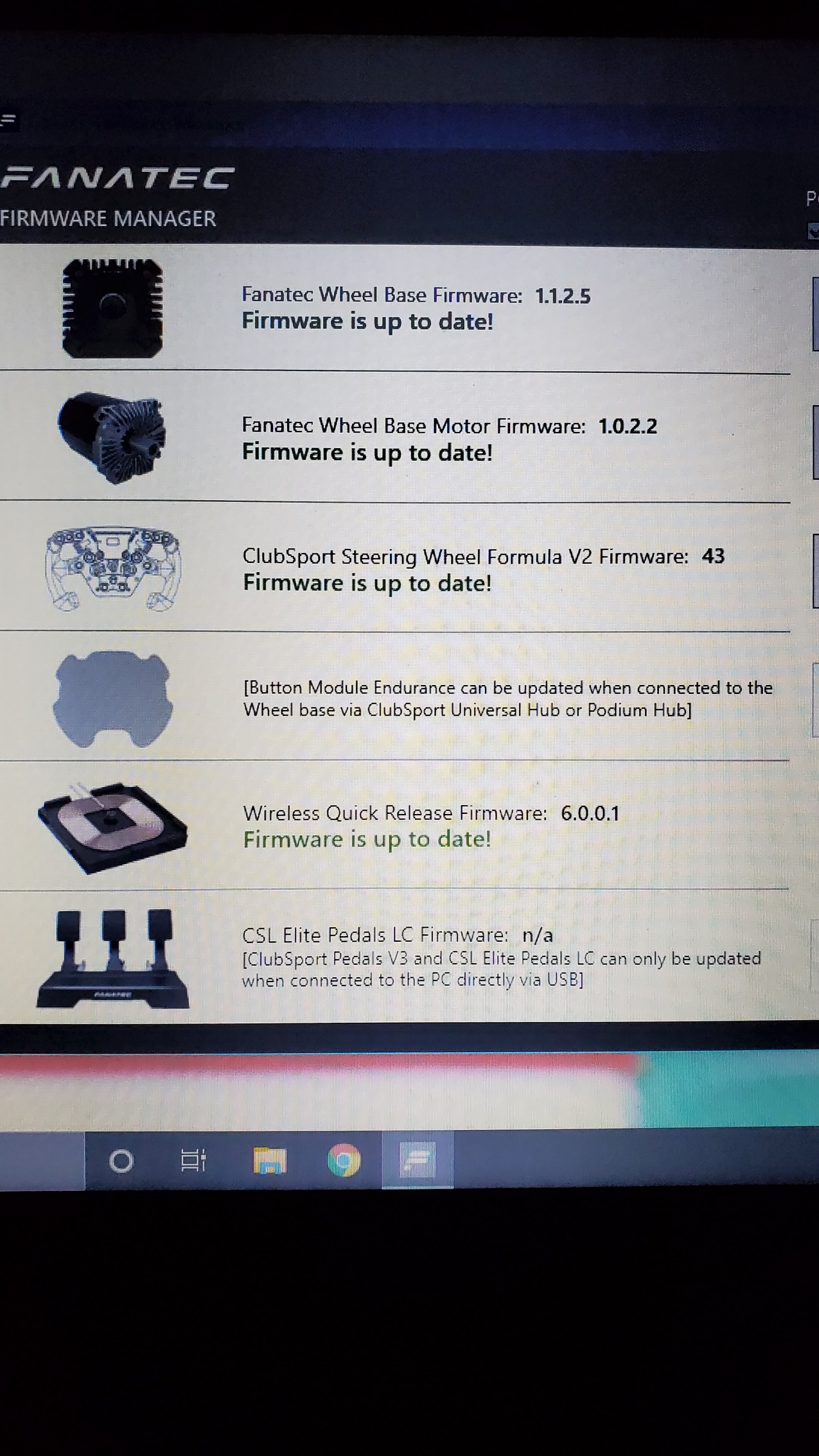

Comments
Had an issue with my previous CSW 2.5 with the F V2.5 rim. It would go full FFB left and violently shake at the end of travel. Tried software reinstalls and firmware versions, only for it to be solved by trying USB ports till one worked without issue. I did have a lot of usb devices connected. No issues after that or on new PC.
Now have the CSL DD (boost kit) and I uninstalled and reinstalled the latest drivers. Did the firmware updates on the rimes etc. (no warnings).
FFB was very weak, on all games and recommended settings for both in game and fanalab/driver. Also, putting the SQ 1.5 shifter into H-pattern mode would put both my Universal Hub and F V2.5 rims into calibration mode. The calibration however did not work, it was just stuck on the initial calibration. Software calibration also only worked for sequential mode.
Now I've reinstalled the diver again and FFB was good now on initial tests. Since that initial try in a few games, now trying it in AMS 2 (compatibility mode) the FFB fails after 1 or a few corners, wheel buttons/pedals stop working, only turning without FFB still works somehow.
Going to try just a driver repair and some different USB ports, then look if I can somehow get it to work another way before starting a support ticket.
Tried different usb ports, no success.
Updated to beta driver. Same issues still.
I think my issue is lost connectivity with my rims. If steer left and right relatively quick on my F V2.4 rim, it loses connection. If I do the same with the UH, it still seems good However both lose connection when in game a bit of FFB and some steering is applied. The quick release connection seems tight and secure on both.
Before the driver update it was the base itself losing connection
Time for ticket, it won't recognize my wheels anymore 😑 (before and after Base firmware update, no rim update obviously)
DISCONNECTION ISSUE SOLVED (for my use case)
The black C clamp was not tighten up enough from the factory. Someone with the same issue pointed me to this solution after he already had a failed RMA and got help from someone else.
If the clamp moves over just a tiny bit either way, connection to the wheel is lost.
If it moves a tiny bit more, the base gets disconnected.
Solution:
I had to do it twice as I didn't want to overtighten it as I don't own a torque wrench and after a few corners it lost connection again. Repeated the process and tightened it more. Now it works again perfectly it seems. If it happens again I need to buy a torque wrench to tighten it a bit further without risk of overdoing it.
Have yet to try to calibrate the H-pattern shifter that always got stuck on calibration.
I had to do it twice as I didn't want to overtighten it as I don't own a torque wrench and after a few corners it lost connection again. Repeated the process and tightened it more. Now it works again perfectly it seems. If it happens again I need to buy a torque wrench to tighten it a bit further without risk of overdoing it.
If you take such a hex key(12 cm long handle), you will have to apply all the strength you have to reach 15Nm and there is no danger of overtightening the bolt.
I did do it with reasonable force on just a tad bit smaller one. The exact one in your image I have too :)
So thanks for the tip, been a while since Uni and these kind of calculations :)