Can't update USB Adapter for CSL Pedals, I get this every time - "Error reading firmware file"
 Will Tyler
Member
Will Tyler
Member
I bought some CSL Pedals and a USB Adadapter a month ago now and I had some issues getting them to work. When connected to my pc, the driver showed the adapter was connected but in shifter mode, and when I went to update the firmware for the pedals I just get the same error message that it can't read the firmware file, as shown in the picture I attached. I was wondering if anyone has had the same issue or knows a workaround because I've been in touch with fanatec support who sent me a new set of pedals and another adapter to see if it solves the issue and it hasn't, as well as trying different drivers.
After the update fails it usually crashes the software and it won't open again until I've unplugged the adapter and plugged it back in. I have also tried repairing the software and nothing has helped.


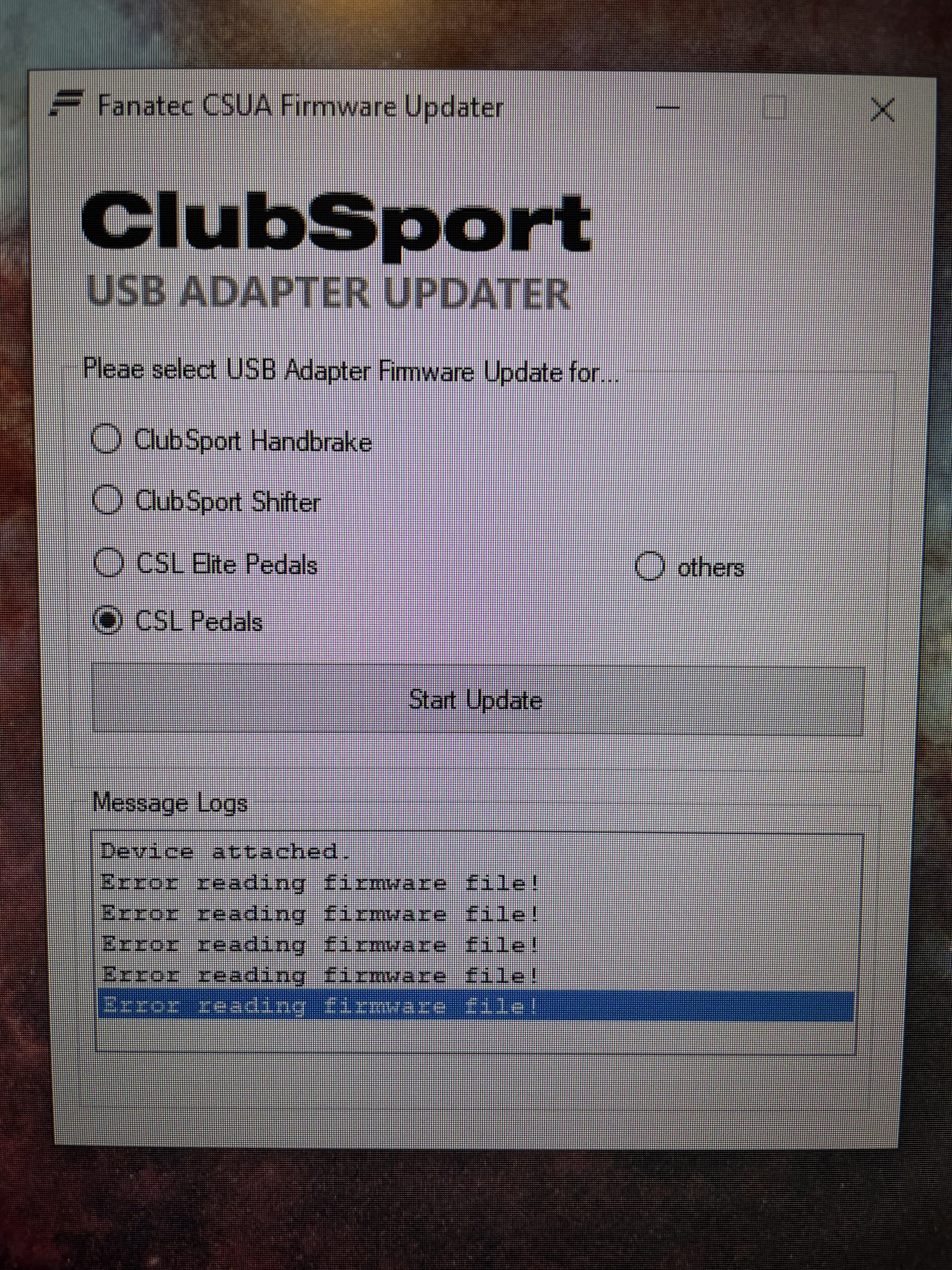
Comments
Just 2 weeks ago i installed Driver 405 on a PC that never has had any touch with any fanatec software and was able to update the adapter to CSL Pedals.
If i remember correctly, in one of your posts you said you tried other drivers first before the 405 one. Quite possible that something went bonkers on your PC with trying various different drivers. No idea tbh, i am just guessing.
So if you got a chance, install driver 405 on another PC that has never seen any fanatec software and see if you can get past that annoying error many seem to have.
I got them from there: https://fanatec.com/eu-en/accessories/pedal-accessories/clubsport-usb-adapter#downloads
I also bought an adapter last month, but it was to use the csl elite pedals (without loadcell), but have the same issue, i have noticed that when an update is initiated the adapter drops off the connected devces page and comes back, it did this from the first attempt through the 20th attemps to get them switched over to the csl elite pedals firmware, i am starting to think that these recent batch adapters have a corrupt firmware from the assembly plant