How to start Fanatec Control Panel from a Windos batch without fault message?
When I try to start the Control Panel from a Windows batch file, I get this error message:
Hardware is not recognised.
Next step is:
After confirming messages it works, just says there is a firmware update, which is not true:
Any solutions known?
I guess I tried everything, like admin rights, etc.
Starting the .exe itself, it runs without issues.


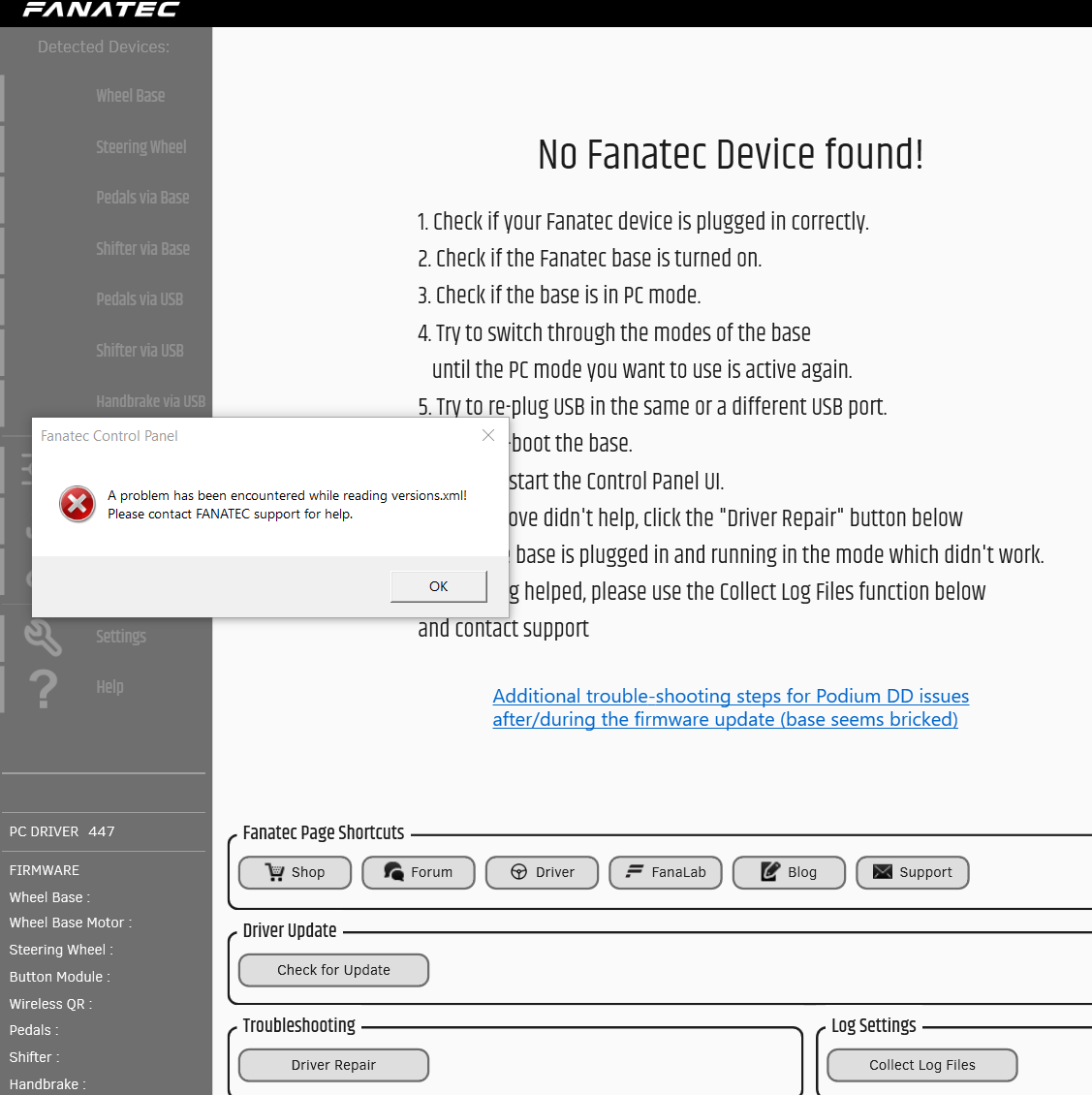
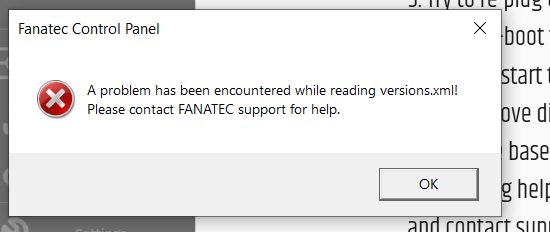
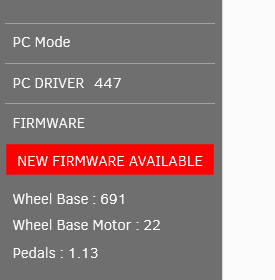
Comments
why do you want to start the control panel via a batch file? just create a shortcut. You could install the latest driver, then you can also update to the latest firmware.
Of course I have a short cut, but I am starting 4 programs to run ACC now (FanaLab,ControlPanel,SimHub, ACC itself), that's the reason for a batch.
I change brake pressure in ControlPanel once in a while, so I like to have it started.
Driver and firmware are all up to date.
Anyway, maybe the configuration is a bit too complex.
Sounds like your working directory is not correct, making Fanatec Control Panel not finding the right files.
In your batch file first set correct directory and then start Fanatec Control Panel.